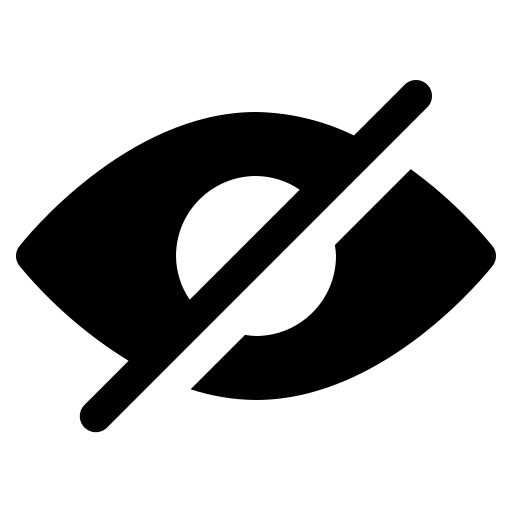Frequently Asked Questions
"Direct Selling" means marketing, distribution and sale of goods or provision of services through a network of sellers, other than through a permanent retail location; Direct Selling is recognised as a dynamic marketing approach to the sale of products and services directly to the consumers through Independent Distributors, also known as 'Direct Sellers'.
To become a Modicare Direct Seller, a person must be sponsored by an active Modicare Direct Seller into the Modicare business. The sponsoring Modicare Direct Seller is responsible for guiding the new Modicare Direct Seller about the business.
We have more than 300 Products in 12 Categories viz. Nutrition, Health & Wellness, Colour Cosmetics, Home care, Laundry Care, Personal care, Skin Care, Food & Beverages, Agriculture, Baby Care, Auto Care, Imitated Jewellery, Literature, Apparels etc.
Our business model is built on personal customer service and product recommendations from a Modicare Advisor. It's a person-to-person business where our Modicare Advisors take care of their customers by giving high quality service and explaining the features, benefits, and usage of the products.
No. Modicare Direct Sellers (also known as Modicare Advisors) are not required to stock Modicare Products.
No, there is no registration fees required to register with Modicare.
Modicare products are sold by Modicare Authorized Direct sellers only. You can also leave your interest on our website and our team will connect with you shortly and help you with your query.
Modicare Advisors make money when their customers buy Modicare Products from them and when others in their Modicare network sell products to their customers and/or self-consume the products. To know about Modicare'’s Sales plan, please click here. Bonuses earned by Modicare Advisors vary widely and are dependent on product sales, which usually reflects how much time and effort they consistently put into the Modicare Business. Modicare will never pay commissions in respect of joining fees.
Advisor Orders
- 77/- on the order value of less than INR 2000.
- No delivery charges if order value is INR 2000 & above
My Modicare shop orders
- 77/- on the order value of less than INR 2000
- No delivery charges if order value is INR 2000 & above
If a Advisor received a box that is completely damaged or shattered, they should mention it on the Proof of delivery (POD). The Advisor should report the matter within 24-48 working hours through Online Service Request available on the website and Mobile app. Alternatively, they can write to us with the complete details on support-modicare@modienterprise.com. Following information should be provided while raising the complaint-
- MA Number
- Order/Invoice/Packing list Number
- Damaged product image
- Damaged product code and qty
The Company will evaluate the accuracy of the damaged product and if the product is found as damaged, the company will issue a replacement product.
In case of receipt of any short product, the Advisor is advised to report the short shipment within 24- 48 working hours through Online Service Request available on the website and Mobile app. Following information should be provided while raising the complaint-
- MA Number
- Order/Invoice/Packing list Number
- Short /Incorrect product details
- Short product count and qty
You can track your order through Modicare App by clicking on “Track Orders” under shopping information. You need to enter the order number to get the status of your order.
Cancellation of orders is only possible before dispatch from the Warehouse. To cancel an order, Advisors must raise an Online service request on the Modicare website or Modicare App with all necessary details. An "Order Cancellation" form can also be downloaded and sent to support-modicare@modienterprise.com along with a signed request letter and proof of signature.
We observe an irreversible 100% Satisfaction Guarantee on our products, wherever specified. Click here to view the detailed policy. This assures that consumers of Modicare products will be satisfied with their purchases.
Mobile number request can be raised through self-service or via Oline service request on Website or Modicare App.
Self Service
Log in to www.modicare.com with your ID and Password
Click on Dashboard, then go to "Update Email/Mobile"
Select "Click here to change the mobile"
Enter new mobile number and OTP (OTP will go on your registered email id). In case email is not updated, please follow Online Service request process.
Post OTP verification, Mobile number will be updated in the records.
Online Service request
Log in to www.modicare.com or Modicare App with your ID and Password
Click on "Support", then go to "Online Service Request"
Enter new Mobile Number
Upload duly signed request letter along with the signature proof of the primary applicant. (Pan card, Driving licence or passport)
Email ID can be updated through self-service or a request via Oline service request on Website or Modicare App.
Self Service
Log in to www.modicare.com or Modicare App with your ID and Password
Click on Dashboard, then go to "Update Email/Mobile"
Select "Click here to change the Email"
Enter new email number and OTP (OTP will go on your registered mobile number). In case mobile number is not updated, please follow Online Service request process.
Post OTP verification, Email id will be updated in the records
Online Service request
Log in to www.modicare.com or Modicare App with your ID and Password
Click on "Support", then go to "Online Service Request"
Enter new Email ID
Upload duly signed request letter along with the signature proof of the primary applicant. (Pan card, Driving licence or passport)
Please follow the mentioned process to update PAN Card-
- Log in to www.modicare.com or Modicare App with your ID and Password
- Click on "Profile", then go to "PAN Update".
- Enter PAN Number and upload PAN Image and submit
- PAN card status once verified will reflect on the Website dashboard.
You can upload your NEFT details through the Modicare website or the Modicare app.
Here's how you can do it:
- Log in to www.modicare.com or Modicare App with your ID and Password
- Click on "Profile," then go to "NEFT Update."
- Enter your Bank Account Number, Account Holder Name, and IFSC code.
- Upload a clear copy of your NEFT document, which should include your printed Account Holder Name, Account Number, Bank Name, and IFSC code, then click on "Submit."
- After verification, you will receive an SMS and a notification on the app to confirm the status.
To request a name correction, you can raise Online Service Request through Modicare website or the Modicare app. The following documents are required for name correction:
- A letter of request from the primary applicant(s) with signature.
- Proof of the correct name
- In case of Marriage - Proof of marriage such as a marriage certificate/ ration card/passport / election card/ Aadhar Card etc.
- In case of legal change of name -a copy of Gazette notification certifying the name change/ Publication of change of name in Newspaper along with Affidavit sworn before magistrate.
- Proof of Date of birth for Main-Applicant
- Any one Signature Proof (Pan Card/Driving License/Passport)
To request to add Co-Applicant, you can raise Online Service Request through Modicare website or the Modicare app. The following documents are required for Co-applicant addition-
- Duly signed letter from the Main Applicant requesting to add Co-applicant.
- Duly signed letter from the incoming Co-applicant
- DOB Proof of Co-Applicant
- Photo-Signature Proof for Main and Co-applicant (Pan card/Passport/Driving license)
Advisor can request for the deletion of Co-applicant by raising the Online Service request through Modicare Website or Modicare App.
Docs Required for Co-Applicant Deletion -
- Duly signed letter from the outgoing Co-applicant
- NOC from the Main Applicant
- Photo-Signature Proof for Main and Co-applicant (Pan card/Passport/Driving license)
It is a Modicare authorised point for Web ordering and services to all Modicare Advisors.
Any active Modicare Advisor with an approved KYC, NEFT and PAN can apply for a Distribution Point.
- Service your network.
- Service cross line.
- Product DEMO and new launch activities of DP.
- Medium to develop new network.
- Passive subsidy of 3-4%.
- Recognition in different company's platform.
- Benefits if you qualify as Silver, Gold and Super DP.
DP would be entitled for a subsidy of 3-4% (variable pay on product range) on orders processed through the DP Order. Distribution Point must be used to develop new network and service existing network. For more details, watch the DP Opportunity video available post login.
The minimum distance between all active and ethical DPs across India is 500 meters.
Trade Deposit-INR 50,000 and Security- INR 25,000 (get an annual interest of 7% on Security)
Minimum Self Stock of at least 15,000 in every month in a rolling quarter.
To know everything about FSSAI Registration, click here